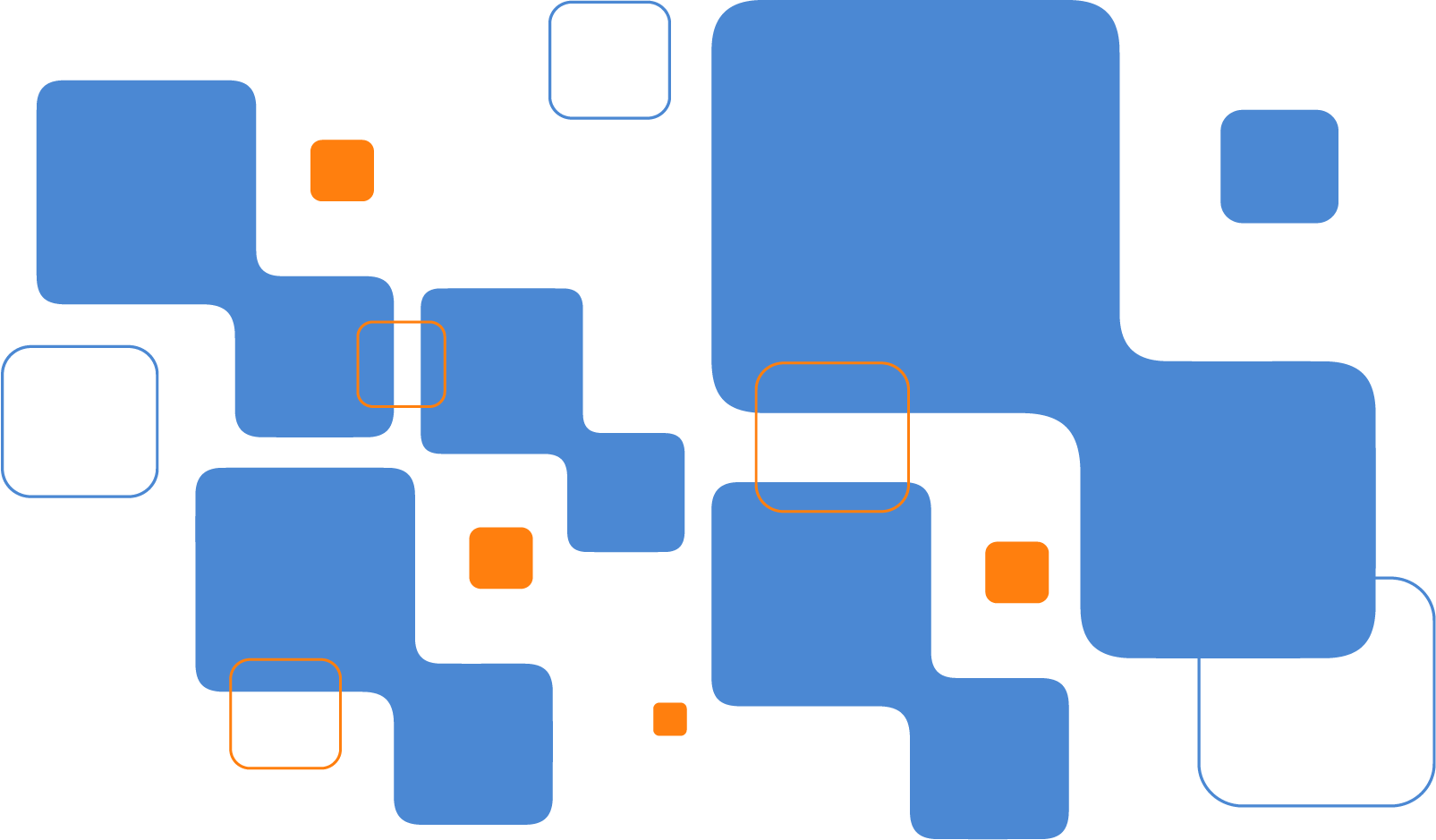End Of Life for Microsoft Windows 10 – October 2025
End Of Life for Microsoft Windows 10 – October 2025
Mark your calendar: Microsoft will officially end support for Windows 10 on October 14th 2025.
After this date, Windows 10 will no longer receive critical security patches, bugfixes, or technical assistance. For businesses still operating on Windows10, this poses serious risks—ranging from growing cybersecurity threats to increased maintenance costs and compatibility issues.
What Does “End of Life” for Windows 10 Mean?
Microsoft defines “end of life” or “end of support” as the point at which it stops providing updates, technical help, and security fixes for a product. After a decade of service, Windows 10 will no longer receive essential updates from Windows Update. For individuals and organisations alike, this marks the time to transition to the latest Windows version to stay protected and up to date.
The Business Risks of Staying on Windows 10
Remaining on Windows 10 after support ends creates multiple operational and security challenges:
- Cybersecurity Exposure
Without ongoing security updates, systems are left vulnerable to evolving cyber threats. Organisations using Windows 11 have seen up to a 58% drop in security incidents.
- Productivity Bottlenecks
Outdated systems can slow down day-to-day operations. Windows 11 Pro devices help deliver up to 50% faster workflows and 42% quicker workload completion.
- Rising IT Costs
Maintaining legacy devices increases the demand on IT teams, resulting in more support tickets and higher operational expenses.
- Missing Modern Capabilities
Windows 10 lacks AI-driven features and advanced security tools that are now essential in today’s digital-first workplace.
- Jeopardises Compliance
Devices running unsupported versions of Windows 10 will no longer receive security updates, consequently, such devices will not meet the Cyber Essentials certification requirements, potentially jeopardising future compliance.
Why Upgrade to Windows 11?
Transitioning to Windows 11 positions your business for long-term success by delivering speed, security, and innovation:
- Next-Generation Security
Windows 11 includes built-in defences against malware, ransomware, and phishing to protect sensitive data.
- Compliance
Any business holding Cyber Essentials certification or employing Cyber protection recommendations must remove Windows 10 devices from their network to ensure compliance.
- Performance Improvements
Enjoy faster boot times, better battery efficiency, and optimized system performance for improved user experience.
- AI-Powered Productivity
Tools like Microsoft Copilot assist with automation, collaboration, and content creation—helping employees work smarter, not harder.
- Cost-Efficiency and ROI
Businesses adopting Windows 11 Pro devices have reported a 250% return on investment through reduced support costs and productivity gains.
- Future-Readiness
Windows 11 ensures continued compatibility with new applications and innovations, keeping your business on the cutting edge.
Upgrading to Windows 11 provides businesses with a secure, efficient, and future-ready computing environment:
It’s important to note that not all existing PCs require replacement to upgrade to Windows 11. Many devices can be upgraded without the need for new hardware, provided they meet the minimum system requirements.
Need help planning your upgrade path? Now is the perfect time, we can support your business in making the move to Windows 11-compatible hardware—unlocking better performance, enhanced security, and AI-powered innovation built for tomorrow’s workplace.
Contact us on 0344 8111167 or [email protected]
You Might Also Like

Cybersecurity & MFA Fatigue

Looking to become Cyber Essentials Plus Certified?
Need help planning your upgrade path? Call us now to discuss your options on 0344 8111167