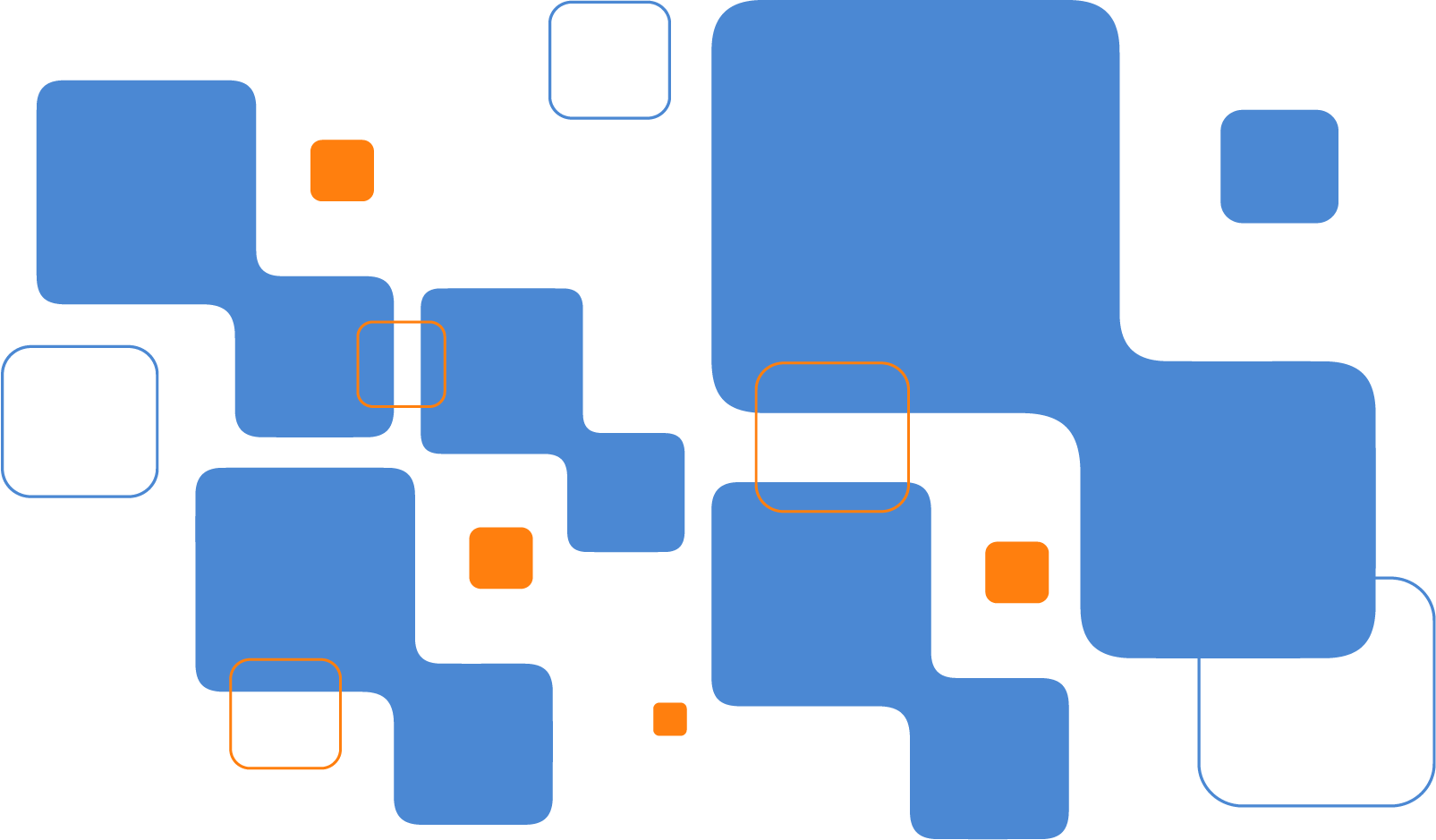5 Ways to Secure your Remote Working Solutions
5 Ways to Secure your Remote Working Solutions
Remote working has become fairly standard since the pandemic. This has required many businesses to review how this part of the enterprise operates and look for new, more effective remote working solutions. Especially when it comes to security, there is a pressing need to ensure that the remote working solutions you’re using aren’t making the business vulnerable. So, how do you do it?
1. Migrate to the Cloud
Most cloud applications are designed in line with the latest security requirements and industry regulations. Plus, they are constantly being updated to ensure that any new vulnerabilities are being covered off. Cloud applications also offer great benefits for remote working, including flexibility and 24/7 access. Cloud service providers can implement cloud solutions that revolutionise how your business can operate.
2. Use VPNs
Virtual Public Networks are a very necessary tool for remote working solutions. They are essentially like a firewall and requiring your employees to connect using VPNs will considerably enhance the security provisions that you have in place. VPNs are so popular now because they are just like using the company network, whether you’re talking about security or the experience of the person using the VPN. However, they also ensure that data is being protected while your employees are online.
3. Upgrade your Approach to Logins
Multi-factor authentication (MFA) often gets dismissed by businesses as a time-consuming hassle that they don’t want for their people – until there is a data breach that could have been prevented with better login security. It doesn’t take long to use multi-factor authentication and it’s incredibly effective at keeping remote working solutions safe. Healthy password practices are also going to be vital to improve security for remote working solutions. Complex, encrypted passwords are the best line of defence for any business. If your team has trouble remembering them then look into using a password manager to help keep systems safe.
4. Ensure that Policies are Clear and Training is Continuous
For example, does your business have unambiguous policies in place when it comes to Bring Your Own Device or Mobile Device Management? The more you train your employees, the more likely that they will be able to be a security asset for the business. This is particularly evident with something like phishing. To the untrained eye, a phishing email can be very convincing and, if employees have not been trained to avoid clicking on links or downloading files except from trusted sources, it’s very easy for a phishing attack to succeed.
5. Implement Automatic Software Updates
There is a good reason why software and systems are regularly updated: because they are an ever-evolving product that constantly needs patching. Cyber criminals work hard to find vulnerabilities and exploit them as quickly as possible. Updates work equally hard to patch those vulnerabilities and make systems safe before any damage can be done. But updates don’t work unless they are regularly downloaded.
The Key to being Secure
Remote working solutions are becoming more essential every day. From VPNs to MFA and automatic updates, there are lots of precautions that you need to take to keep your business secure. Implementing outsourced IT support services can be instrumental in ensuring your remote workers are secure and have efficient systems in place. Get in touch with us today – SADS Ltd can be the trusted IT support you need.
You Might Also Like

End Of Life for Microsoft Windows 10 – October 2025